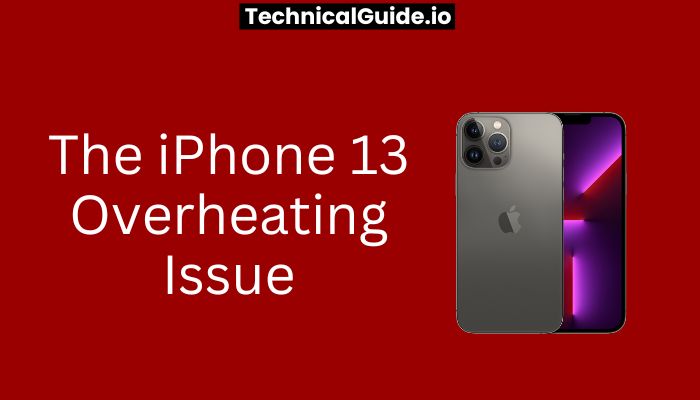The iPhone 13 has been a popular choice among smartphone users since its release. However, some users have reported experiencing an overheating issue with their devices.
This article will explore the potential causes of the iPhone 13 overheating issue, solutions to resolve it, and answers to some of the most frequently asked questions about this issue.
Causes Of iPhone 13 Overheating Issue
Here are some causes Of iPhone 13 Overheating:
1. Heavy Usage
One of the most common causes of iPhone 13 overheating is heavy usage of the device. This can include running multiple apps simultaneously, using the camera for extended periods, or playing graphics-intensive games for an extended period.
2. Ambient Temperature
The ambient temperature can also play a significant role in causing your iPhone 13 to overheat. Exposure to high temperatures, such as being left in direct sunlight or being used in a hot car, can cause the device to overheat.
3. Software Issues
Software issues can also cause your iPhone 13 to overheat. This can include running outdated software or having too many apps open at the same time.
Solutions To Iphone 13 Overheating Issue
Here are some solutions for iPhone 13 Overheating:
1. Close Apps
One of the first solutions to try is to close any apps that you are not actively using. This can help to reduce the workload on the device and prevent it from overheating.
2. Turn Off Unused Features
Another solution is to turn off any features that you are not currently using, such as Bluetooth, Wi-Fi, or GPS. Additionally, it can help to lessen the device’s workload and keep it from overheating.
3. Update Software
Ensuring that your iPhone 13 is running the latest software version can help to prevent software issues that can cause overheating.
4. Cool The Device
Cooling the device can also help to prevent it from overheating. You can do this by removing it from direct sunlight, placing it in a cool place, or using a fan or cooling pad.
5. Battery Health
Your iPhone 13’s battery health can also contribute to overheating. If your battery health is low, your device may have to work harder to complete tasks, which can cause it to overheatCase or Cover:
If you are using a case or cover on your iPhone 13, it may be contributing to the overheating issue. Some cases can trap heat and prevent proper ventilation, which can cause your device to overheat. Try removing the case and see if the issue persists.
6. Reset Your Device
If you have tried all the solutions above and your iPhone 13 is still overheating, you may want to try resetting your device to its factory settings. This can help to resolve any software issues that may be causing the problem. Make sure to back up your data before resetting your device.
7. Get Professional Help
If the overheating issue persists even after trying all the solutions above, it may be time to seek professional help. You can contact Apple support or visit an authorized service center to have your device checked.
8. Preventive Measures
To prevent the iPhone 13 from overheating, you can take some preventive measures. Avoid using your device in direct sunlight or in hot environments, keep your apps updated, and limit heavy usage of the device.
By following the solutions above and taking preventive measures, you can avoid or resolve the iPhone 13 overheating issue. Remember to take care of your device and monitor its temperature regularly to ensure it operates smoothly.
Is Your iPhone 13 Overheating? Then Are Some Ideas To Help You Relax!
It can be frustrating and concerning If you are passing overheating issues with your iPhone 13. still, there are several effects you can try to help cool down your phone and help it from overheating in the future. Then are some ideas to consider :
- Remove the case If your iPhone 13 is in a defensive case, it may be enmeshing heat and causing it to overheat. Try removing the case and see if that helps cool down your phone.
- Turn off gratuitous features Some features on your iPhone 13 can beget it to induce further heat than usual, similar to position Services or Background App Refresh. Consider turning off these features when you are not using them.
- Close apps If you have several apps running in the background, they could be using up your phone’s coffers and causing it to overheat. Try closing out all apps and see if that helps.
- Check for software updates Apple constantly releases software updates that address bugs and ameliorate performance. Make sure your iPhone 13 is running the rearmost interpretation of iOS.
- Avoid direct sun Exposure to direct sun can beget your iPhone 13 to heat snappily. Try to keep your phone in a shadowed area or inside a fund or bag when you are outdoors.
- Turn off the phone for many twinkles occasionally, the simplest result is the most effective. However, turn it off for many twinkles and let it cool down before turning it back on, If your iPhone 13 is overheating.
It’s possible that there is a tackle issue that needs to be addressed, If you’ve tried all of these results and your iPhone 13 is still overheating. Contact Apple’s client support or visit an Apple Store for further backing.
Frequently Asked Questions (FAQs)
Here are some Frequently Asked Questions (FAQs) The iPhone 13 Overheating Issue: Causes, Solutions
1. Is It Normal For My iPhone 13 To Get Warm During Use?
Yes, it’s normal for your iPhone 13 to warm up during use, particularly if you’re running multiple apps or using plates- ferocious features.
2. How Can I Tell If My iPhone 13 Is Overheating?
If your iPhone 13 feels surprisingly hot to the touch or if you admit a temperature advising communication, it may be overheating.
3. Should I Be Concerned If My iPhone 13 Is Overheating?
While overheating can be concerning, it’s generally not dangerous to your device. still, if you witness any other issues or if the overheating persists, you may want to communicate with Apple support.
Conclusion
The iPhone 13 overheating issue can be caused by heavy operation, ambient temperature, and software issues. To help to overheat, you can close apps, turn off unused features, update software, and cool the device.
However, contact Apple support for backing, If you witness any issues or enterprises. Flashback to take care of your device, and it’ll continue to serve you well.