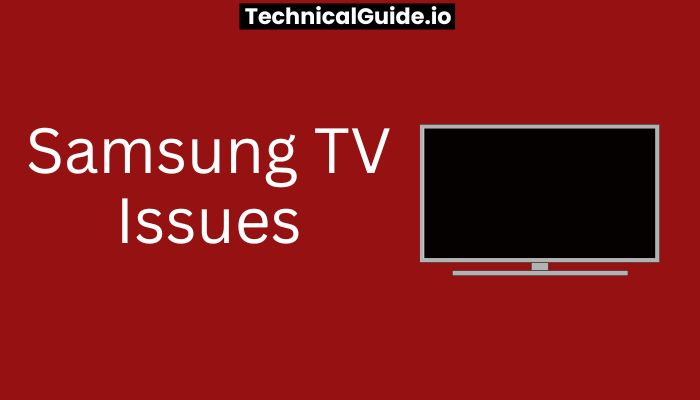Samsung TVs are popular due to their sleek design, high-quality picture, and advanced features. However, like any electronic device, they can experience issues that can be frustrating for users. Whether it’s a frozen screen or sound problems, Samsung TV issues can interrupt your entertainment experience. In this article, we’ll explore common issues with Samsung TVs and how to fix them.
Common Samsung TV Issues And Their Solutions
1. TV Screen Is Frozen
A frozen screen is a common issue with Samsung TVs. Here are some troubleshooting steps you can try:
- Check the power cord and ensure it’s securely plugged in.
- Unplug the TV and wait for a few minutes before plugging it back in.
- Check the HDMI cable connections and ensure they’re properly connected.
- Reset the TV by pressing and holding the power button on the remote for 15 seconds.
2. No Picture On TV
If you’re experiencing no picture on your Samsung TV, try these troubleshooting steps:
- Check the input source and ensure it’s set to the correct one.
- Check the cables and ensure they’re properly connected.
- Unplug the TV and wait for a few minutes before plugging it back in.
- Reset the TV to factory settings by going to Menu > Support > Self Diagnosis > Reset.
3. TV is Making Strange Noises
If your Samsung TV is making strange noises, try these troubleshooting steps:
- Check the volume settings and ensure they’re not too high.
- Check the external speakers and ensure they’re properly connected.
- Turn off any external devices connected to the TV to see if the noise persists.
4. TV Remote Is Not Working
If your Samsung TV remote is not working, try these troubleshooting steps:
- Check the batteries and ensure they’re properly inserted.
- Ensure nothing is blocking the path between the remote and the TV sensor.
- Reset the remote by removing the batteries and pressing every button for three seconds before reinserting the batteries.
If the remote still doesn’t work, replace the batteries or purchase a new remote.
What Is The Average life Of a Samsung Television?
Samsung is a well-known brand in the electronics industry, with a range of televisions that offer advanced features and high-quality pictures. If you’re investing in a Samsung TV, it’s natural to wonder how long it will last. The average life of a Samsung television depends on several factors, such as usage, maintenance, and technological advancements.
First and foremost, the lifespan of a Samsung TV depends on how often you use it. If you watch TV for several hours every day, your TV may not last as long as someone who only uses it occasionally. Similarly, if you use your TV for gaming or streaming high-resolution content, it may put more strain on the internal components and affect its lifespan. However, with proper care and maintenance, you can extend the lifespan of your Samsung TV.
Another factor that affects the lifespan of a Samsung TV is technological advancements. With new TV models and features being released every year, older models may become outdated and less functional. For example, a TV that was purchased ten years ago may not support the latest streaming services or offer the same picture quality as newer models. As a result, you may need to upgrade your TV sooner than you would have if you had purchased a newer model in the first place.
In terms of maintenance, there are several things you can do to extend the lifespan of your Samsung TV. First and foremost, it’s important to keep the TV clean and free from dust and debris. You can use a soft, dry cloth to wipe the screen and remove any smudges or fingerprints. Avoid using harsh chemicals or abrasive materials, as they can damage the screen.
Another important aspect of maintenance is ensuring that your Samsung TV is properly ventilated. TVs generate heat, and if they’re placed in a confined space or against a wall, the heat can build up and damage the internal components. Make sure that your TV has enough space around it for proper airflow, and avoid placing it in direct sunlight or near sources of heat, such as radiators or fireplaces.
When it comes to the lifespan of a Samsung TV, there are several factors to consider. While usage and technological advancements can affect the lifespan, proper maintenance and care can help to extend it. In general, a Samsung TV can last anywhere from five to ten years or more, depending on how it’s used and maintained. However, as with any electronic device, there’s no guarantee of longevity, and factors such as accidents or manufacturing defects can affect the lifespan as well.
If you’re looking to purchase a Samsung TV, it’s important to consider your usage patterns and budget. While newer models may offer the latest features and technology, they may also be more expensive. It’s also important to read reviews and do your research to ensure that you’re getting a TV that meets your needs and has a good reputation for quality and durability.
Frequently Asked Questions (FAQs)
Here are some Frequently Asked Questions (FAQs) about Sling TV Issues:
1. Why Is My Samsung TV Turning Off And On By Itself?
Your Samsung TV may be turning off and on by itself due to a faulty power cord, a problem with the remote, or an issue with the TV’s firmware. Try resetting the TV to factory settings or contacting Samsung customer support for assistance.
2. What Are Common Problems With Samsung TVs?
Common problems with Samsung TVs include screen flickering, sound issues, connectivity problems, and software glitches.
3. Are Samsung TVs Good Quality?
Yes, Samsung TVs are generally considered to be of good quality, with advanced features and high-quality pictures.
Conclusion
Samsung TV issues can be frustrating, but they can often be resolved with simple troubleshooting steps. From frozen screens to remote issues, it’s important to take the time to identify the problem and try different solutions before seeking further assistance. By following the steps outlined in this article, you can enjoy a hassle-free Samsung TV experience.