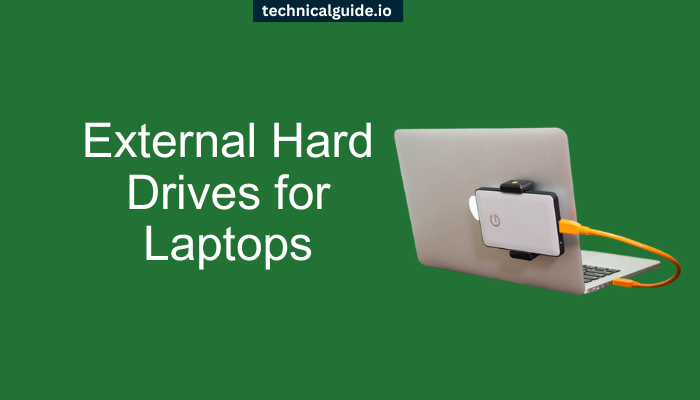External hard drives are a great way to add more storage space to your laptop. They’re also a great way to back up your important files in case your laptop is lost, stolen, or damaged.
There are many different external hard drives on the market, so it can be tough to know which one is right for you. In this blog post, we’ll take a look at the different types of external hard drives available, and we’ll help you choose the right one for your needs.
Types of External Hard Drives
External hard drives come in two primary categories: portable and desktop.
Portable external hard drives are designed to be lightweight and easy to carry around. They’re typically powered by USB, so you don’t need to carry a separate power adapter.
Desktop external hard drives are larger and heavier than portable external hard drives. They’re also typically faster and offer more storage space. However, they need to be plugged into an AC outlet, so they’re not as portable.
Selecting Your Ideal External Hard Drive
There are a few things to think about while selecting an external hard drive:
Storage capacity: How much room do you need for storage? External hard drives come in a variety of sizes, so you can choose one that’s right for your needs.
Speed
External hard drives come in a variety of speeds. If you need to transfer large files quickly, you’ll want to choose a faster external hard drive.
Portability
Do you need a portable external hard drive that you can carry around with you? Or, are you okay with a desktop external hard drive that you can leave at your desk?
Price
External hard drives vary in price. Before you go shopping, establish a budget to help you stay inside it.
Top External Hard Drives for Laptops in 2023
Here are a few of the top external hard drives for laptops in 2023:
Seagate Backup Plus Slim External Hard Drive: The Seagate Backup Plus Slim External Hard Drive is a great all-around external hard drive. It’s portable, fast, and offers a variety of storage capacities.
WD My Passport Portable External Hard Drive: The WD My Passport Portable External Hard Drive is another great all-around external hard drive. It’s portable, fast, and offers a variety of storage capacities.
Toshiba Canvio Basics Portable External Hard Drive: The Toshiba Canvio Basics Portable External Hard Drive is a great budget-friendly external hard drive. It’s portable, fast, and offers a variety of storage capacities.
LaCie Rugged RAID Pro External Hard Drive: The LaCie Rugged RAID Pro External Hard Drive is a great external hard drive for creative professionals. It’s fast, durable, and offers a variety of storage capacities.
G-Technology G-DRIVE Mobile SSD: The G-Technology G-DRIVE Mobile SSD is a great external hard drive for anyone who needs a fast and portable storage solution. It’s lightweight, durable, and offers a variety of storage capacities.
How To Use an External Hard Drive with Your Laptop
Once you’ve chosen an external hard drive, you’ll need to connect it to your laptop. Most external hard drives connect to your laptop via USB.
• To attach a laptop to an external hard drive:
• Plug the USB cable from the external hard drive into a USB port on your laptop.
• Turn on the external hard drive.
• The external hard disk ought to be recognized by your laptop automatically.
Once the external hard drive is recognized, you can start using it to store and back up your files.
Tips For Using an External Hard Drive
Here are a few tips for using an external hard drive:
• Regularly backup your data: External hard disks are susceptible to malfunction. That’s why it’s important to back up your data regularly to multiple locations.
• Eject the external hard drive before disconnecting it: To avoid data corruption, always eject the external hard drive before disconnecting it from your laptop.
• Store the external hard drive in a cool, dry place: External hard drives can be damaged by heat, humidity, and dust. Store your external hard drive in a cool, dry place when you’re not using it.
Frequently Asked Questions (FAQs)
Here are some frequently asked questions and answers about External Hard Drives for Laptops: A Complete Guide
1. Are External Drives Good For Laptops?
Yes, external drives are a great way to add more storage space and backup files on laptops.
2. Which Type Of Hard Drive Is Best For Laptop?
Solid-state drives (SSDs) are the best type of hard drive for laptops, as they are faster, more durable, and more energy-efficient than traditional hard disk drives (HDDs).
3. What Is The Price Of A 1 TB External Hard Drive?
The price of a 1TB external hard drive varies depending on the brand, model, and features. However, you can typically expect to pay between $40 and $60 for a basic 1TB external hard drive.
4. Which Is Better For Backup SSD Or HDD?
HDDs are generally better for backup than SSDs, as they are more affordable and offer more storage capacity.
5. How Long Will SSD Last?
SSDs can last for several years, typically 5-10 years, depending on the type of SSD and how it is used.
Conclusion
External hard drives are a great way to add more storage space to your laptop and back up your important files. When choosing an external hard drive, consider your storage needs, speed requirements, portability requirements, and budget.
Once you’ve chosen an external hard drive, connect it to your laptop and start using it to store and back up your files. Be sure to back up your data regularly and eject the external hard drive before disconnecting it from your laptop.