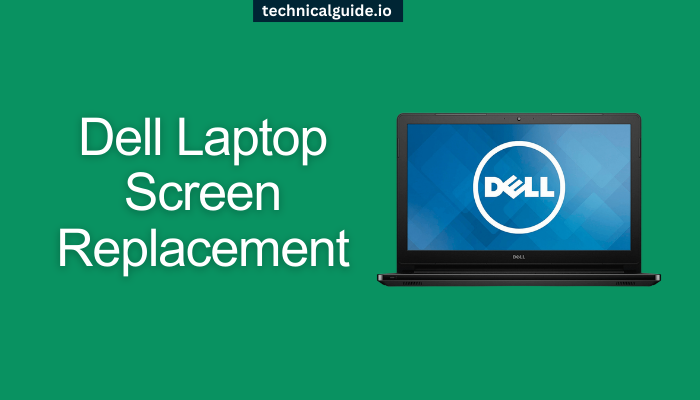Laptops have assimilated into our daily lives in the fast-paced digital world of today. Whether for work, entertainment, or education, laptops are our trusty companions. However, like any other electronic device, laptops are not immune to wear and tear, and one of the most vulnerable components is the screen. This comprehensive guide will walk you through the world of Dell laptop screen replacement, offering insights into why it’s necessary, common causes of damage, how to identify your laptop screen, available replacement options, the step-by-step procedure, and the cost associated with this essential maintenance task.
Why Laptop Screen Replacement is Necessary
Laptop screens are exposed to a variety of risks that can lead to damage over time. Understanding why screen replacement might be necessary is the first step in preserving the longevity of your Dell laptop.
Physical Damage
Accidents happen, and a fall or bump can result in cracked or shattered screens. This type of damage is one of the most common reasons for screen replacement.
Liquid Spills
Accidental spills, whether it’s coffee, water, or any other liquid, can seep into your laptop’s screen, causing display issues. Replacing the screen is often the only solution in such cases.
Dead Pixels And Flickering
Over time, pixels on a laptop screen can become “stuck” or die, leading to dead spots or flickering screens. This can make your laptop unusable for its intended purposes.
Outdated Or Incompatible Screens
As technology advances, older laptop screens may become obsolete or incompatible with new software and hardware updates. Replacement may be necessary to keep your laptop functional.
Identifying Your Dell Laptop Screen
Before delving into the replacement process, it’s essential to identify the type and model of your Dell laptop screen. This information is crucial when ordering replacement parts or seeking professional help. To identify your laptop screen:
Check the Laptop’s Model Number
You can usually find this information on a label on the bottom of your laptop. The model number typically starts with letters like “Inspiron,” “XPS,” or “Latitude,” followed by a series of numbers and letters.
Use the BIOS
You can access your laptop’s BIOS (Basic Input/Output System) by restarting it and pressing a specific key during startup (usually F2, F12, or Delete). In the BIOS, you can find detailed system information, including your laptop’s model.
Now that you understand why laptop screen replacement is necessary and how to identify your Dell laptop screen, let’s explore the various replacement options available to you.
Dell Screen Replacement Options
When it comes to replacing your Dell laptop screen, you have several options to consider. Each option has its advantages and disadvantages, so let’s compare and contrast them.
Ordering a Genuine Dell Part Online
Pros
• Authenticity: Genuine Dell parts are designed to meet the manufacturer’s specifications, ensuring compatibility and quality.
• Warranty: You may receive a warranty on the replacement part, giving you peace of mind.
Cons
• Cost: Genuine Dell parts can be more expensive than third-party alternatives.
• Availability: Depending on your location, it may take some time to receive the replacement part.
Finding a Local Repair Shop
Pros
• Expertise: Professional technicians can replace your laptop screen efficiently and correctly.
• Convenience: Local repair shops are accessible and offer in-person assistance.
Cons
• Cost: Repair services may charge a fee for labor, and the total cost can be high.
• Limited Warranty: The warranty provided by local repair shops may vary and could be shorter than that of Dell’s genuine parts.
DIY Replacement with Online Guides and Tools
Pros
• Cost-effective: DIY replacement can save you money on labor charges.
• Learning Experience: You gain valuable knowledge about your laptop’s inner workings.
Cons
• Risk: Replacing a laptop screen requires technical skills, and mistakes can result in further damage.
• Voided Warranty: DIY replacement may void any existing warranty on your laptop.
The choice of replacement option ultimately depends on your budget, technical skills, and preferences. If you opt for the DIY route, read on to discover the step-by-step procedure for Dell laptop screen replacement.
Dell Screen Replacement Procedure
Replacing a laptop screen is a delicate process that requires patience, precision, and the right tools and materials. Here is a step-by-step guide to help you navigate the replacement process successfully:
Tools and Materials Needed
- A replacement laptop screen is compatible with your Dell laptop model.
- Screwdrivers (Phillips and sometimes Torx) for disassembly.
- Plastic spudgers or opening tools to safely remove the bezel.
- Anti-static wrist strap to prevent electrostatic discharge.
- A clean, lint-free cloth for screen cleaning.
- Double-sided adhesive or screen adhesive strips for reassembly.
Precautions and Safety Measures
Disconnect Power
Ensure your laptop is turned off, and the battery is disconnected before starting.
Ground Yourself
Use an anti-static wrist strap to prevent static electricity from damaging sensitive components.
Backup Data
Before replacing the screen, back up any important data from your laptop.
Workspace
Work in a clean, well-lit, and static-free environment to avoid dust and debris getting inside your laptop.
Step-by-Step Procedure
- Remove the battery, if possible, to eliminate the risk of electric shock.
- Carefully remove the laptop’s bezel by prying it away from the screen using plastic spudgers. Take care not to scratch the screen or bezel.
- Once the bezel is removed, locate and remove the screws holding the screen in place.
- Carefully disconnect the video cable and any other connectors from the old screen.
- Remove the old screen and replace it with the new one, securing it with the screws.
- Reconnect the video cable and other connectors to the new screen.
- Reattach the bezel by snapping it back into place.
- Reconnect the laptop’s battery and power it on to test the new screen.
- If everything works correctly, power off the laptop, replace any remaining screws, and ensure all connections are secure.
- Power on the laptop once more to confirm that the screen functions correctly.
Troubleshooting Tips and Tricks
- If you encounter any issues during the replacement process, refer to online forums, or guides, or seek assistance from experienced individuals.
- Double-check all connections and screws to ensure they are properly secured.
- If the new screen displays abnormalities, such as flickering or dead pixels, contact the seller or manufacturer for warranty or replacement options.
Dell Screen Replacement Cost
The cost of replacing your Dell laptop screen can vary significantly depending on the option you choose and various factors, including the type and model of your screen, the availability of parts, and the quality of services. Here’s a rough estimate of what you might expect:
Ordering a Genuine Dell Part Online
The cost can range from $100 to $300 or more, depending on the specific screen model and your laptop’s compatibility.
Local Repair Shop
Expect to pay between $150 and $400, inclusive of labor charges and the cost of the replacement screen.
DIY Replacement
The cost can be as low as $50 for a compatible replacement screen, but this doesn’t include the potential cost of tools and materials.
It’s important to shop around, compare prices, and consider the pros and cons of each option before making a decision.
Conclusion
Laptop screen replacement is a necessary skill for every laptop owner. Understanding why replacement may be needed, identifying your Dell laptop screen, and exploring your replacement options are essential to ensure your laptop remains a reliable tool.
Whether you order a genuine Dell part, visit a local repair shop, or take on the challenge of a DIY replacement, the key is approaching the task with caution and precision. By following the step-by-step procedure and adhering to safety measures, you can successfully replace your Dell laptop screen.
Frequently Asked Questions (FAQs)
Here are some frequently asked questions and answers about A Comprehensive Guide to Dell Laptop Screen Replacement
1. How Much Does A Dell Laptop Screen Replacement Cost?
The cost of replacing a Dell laptop screen typically ranges from $50 to $400, depending on the screen model and location.
2. Can A Screen Be Replaced On A Dell Laptop?
Yes, a screen can be replaced on a Dell laptop, either through DIY methods or by seeking professional repair services.
3. How Long Is Dell Screen Warranty?
Dell laptop screen warranties usually vary, but they often range from 1 to 3 years, depending on the specific laptop model and warranty plan chosen.
4. Is It Expensive To Fix A Laptop Screen?
The cost to fix a laptop screen varies but can range from $50 for DIY repairs to $400 or more for professional services.
5. Is the Broken Screen Covered By Dell Warranty?
A broken screen is typically not covered by Dell’s standard warranty as it is considered physical damage, but extended warranties may offer coverage.
6. How Much Can A Laptop Screen Cost?
The cost of a laptop screen can vary significantly depending on factors like screen size, resolution, brand, and whether it’s a touchscreen. Generally, laptop screens can range from around $50 to $300 or more. Higher-end screens with larger sizes and better resolutions tend to be more expensive, while smaller and lower-resolution screens are more affordable.