Curious about the lifespan of a laser printer? Wondering how durable these machines truly are? In this article, we’ll explore the factors that influence a printer’s longevity, including its duty cycle, print load, and the choice of supplies. Whether you’re a business owner or a home user, understanding printer lifespan can help you make informed decisions about maintenance, upgrades, and replacements. Let’s dive in and discover how far your laser printer can go the distance!
Factors Affecting Printer Lifespan
Several factors can impact the lifespan of a laser printer. Understanding these factors can help individuals and businesses make informed decisions when it comes to printer longevity.
Printer Jams and Paper Issues
One significant factor that can affect a printer’s durability is the frequency of printer jams and paper jam issues. Excessive jams can lead to mechanical wear and decrease the overall lifespan of the printer. To minimize this risk, it is important to address and resolve these issues promptly and ensure that the printer is well-maintained.
Cost of Supplies and Imaging Parts
The cost of supplies and imaging parts, such as toner, drums, and fusers, can also play a role in the lifespan of a laser printer. If the costs of maintaining and replacing these parts become inefficient, it may be time to consider upgrading to a new printer. Evaluating the long-term costs associated with consumables is crucial in determining the overall value and lifespan of the printer.
Printer Security
Printer security is another factor to consider when evaluating the lifespan of a printer. Ensuring the printer is safe on the network and protected against potential vulnerabilities is essential for businesses. Regularly updating firmware and implementing security measures can help prolong the printer’s lifespan and prevent potential issues.
By taking these factors into account, individuals and businesses can optimize the lifespan of their laser printers, minimize unnecessary downtime, and make cost-effective decisions when it comes to printer maintenance and replacement.
Printer Duty Cycle and Print Load
The duty cycle of a printer is a crucial specification that directly impacts its lifespan and reliability. The duty cycle represents the maximum number of pages a printer can handle per month without compromising its performance. It is essential to understand and manage the printer’s duty cycle to optimize its lifespan.
To ensure the longevity of a laser printer, it is recommended to keep the print load at or below 10% of the duty cycle. consistently running the printer at higher percentages can lead to accelerated wear and tear, resulting in reduced reliability and a shorter overall lifespan. By managing the print load and aligning it with the printer’s duty cycle, businesses can optimize the performance and extend the lifespan of their laser printers.
It’s important to note that the duty cycle may vary depending on the printer model and specifications. When choosing a printer, carefully consider your printing needs and select a printer with a duty cycle that aligns with your expected monthly print volume. This will help ensure that the printer can handle your workload efficiently and effectively, reducing the risk of premature wear and tear.
Benefits of managing the print load:
- Extended printer lifespan
- Improved reliability and performance
- Reduced risk of mechanical issues
- Cost savings by minimizing repairs and replacements
By maintaining a balanced print load and adhering to the printer’s duty cycle, businesses can maximize the lifespan and reliability of their laser printers, ultimately optimizing productivity and reducing costs.
Printer Duty Cycle Recommendations
| Printer Model | Duty Cycle | Recommended Print Load |
|---|---|---|
| Model A | 10,000 pages per month | 1,000 pages or less |
| Model B | 20,000 pages per month | 2,000 pages or less |
| Model C | 30,000 pages per month | 3,000 pages or less |
Note: These recommendations are approximate and can vary depending on specific printer models and manufacturers. Always refer to the manufacturer’s specifications for accurate duty cycle information.
The Impact of Print Quality
Print quality is a crucial aspect when considering the lifespan of a laser printer. Over time, color printers may experience a decline in print quality due to the complexity of their design and the numerous components involved. When color prints no longer meet the desired standards, it may be an indication that the printer is reaching the end of its lifespan. On the other hand, black and white printers tend to have a longer lifespan as they have fewer components that can affect print quality. It is important to regularly assess the print quality of your printer and consider whether it is time for a replacement.
To visually illustrate the impact of print quality on printer lifespan, consider the following table:
| Printer Type | Average Lifespan | Print Quality Impact |
|---|---|---|
| Color Laser Printer | 3-5 years | Degrades over time |
| Black and White Laser Printer | Up to 10 years | Minimal impact on print quality |
As seen in the table, color laser printers typically have a shorter lifespan due to the potential degradation of print quality over time. Black and white laser printers, with their simpler design and fewer components, tend to maintain print quality throughout their longer lifespan.
Comparison of Printer Lifespan and Print Quality
In conclusion, the impact of print quality on printer lifespan is significant, especially for color laser printers. Regularly evaluating print quality and considering replacement options when necessary can help ensure that your prints remain at the desired standard and that your printer continues to serve your needs effectively.
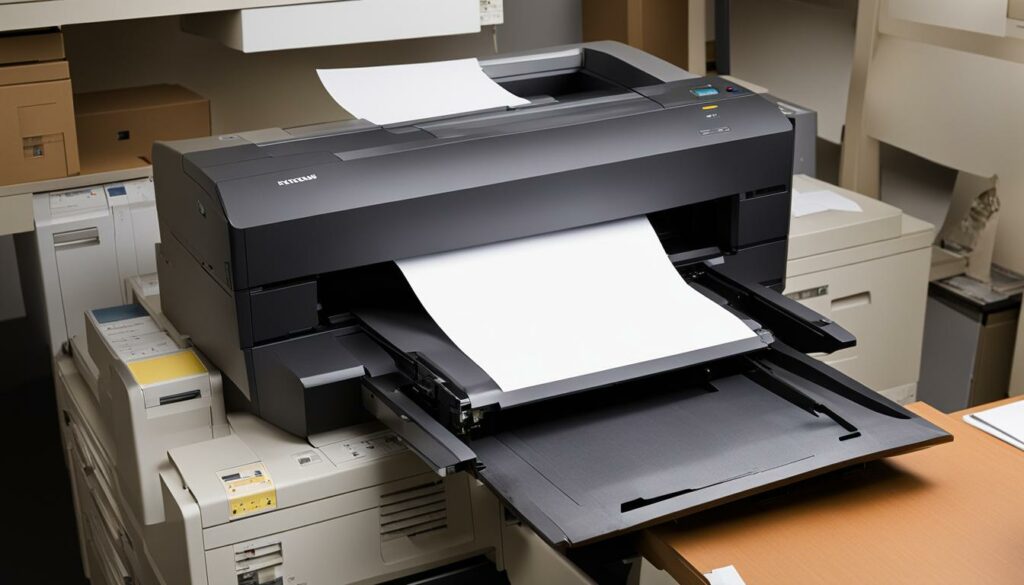
Use of Compatible Products and OEM Supplies
The choice of consumables, such as toners, imaging drums, maintenance kits, and paper, can greatly impact the lifespan and reliability of a laser printer. It is important to consider the quality of the products used in order to optimize the printer’s performance and longevity.
When it comes to consumables, there are two main options: compatible products and OEM supplies. Compatible products are third-party alternatives that are not produced by the printer manufacturer. They are often cheaper than OEM supplies but may not meet the same quality standards. Using compatible products can result in more frequent repairs and a shorter overall lifespan for the printer.
On the other hand, OEM supplies are original equipment manufacturer products provided by the printer manufacturer. These supplies are specifically designed for the printer model and are known for their high quality and compatibility. Using OEM supplies can enhance the print engine’s lifespan, improve print quality, and ensure the printer operates at its optimal performance level.
| Compatible Products | OEM Supplies |
|---|---|
| Third-party alternatives | Original equipment manufacturer products |
| Potential for more frequent repairs | High quality and compatibility |
| Lower initial cost | Ensures optimal performance |
| May compromise print quality | Provides consistent and reliable results |
When choosing between compatible products and OEM supplies, it is important to weigh the initial cost savings against the potential risks and impact on printer lifespan. Investing in the use of OEM supplies can not only extend the lifespan of the printer but also minimize the need for repairs and maintenance, resulting in cost savings in the long run.
The Costs of Printer Ownership
The average printer lifespan is influenced by several factors, including the costs associated with printer ownership. When evaluating the lifespan of a printer, it is important to consider not only the initial purchase price but also the ongoing expenses related to supplies, maintenance, and repairs. Inefficient printers with high costs of toner and other consumables may provide an opportunity to upgrade to a more cost-effective model.
To determine the overall costs of printer ownership, it is crucial to assess factors such as maintenance, repairs, and the overall efficiency of the printer. A printer that frequently requires significant repairs or has high maintenance costs may not be worth the investment in the long run. Additionally, evaluating the printer’s energy efficiency can also help in understanding the true costs of ownership over its lifespan.
The Cost of Consumables
One of the primary costs associated with printer ownership is the purchase of consumables such as toner, imaging drums, maintenance kits, and paper. It is important to consider the price and availability of these supplies before purchasing a printer. Using compatible or third-party supplies may seem like a cost-saving measure initially, but it can result in more frequent repairs and an overall shorter printer lifespan. On the other hand, investing in OEM supplies, provided by the printer manufacturer, can enhance the print engine’s lifespan and improve the reliability of the printer.
Beyond the consumables, businesses should also consider the costs of other printer components that may need occasional replacement, such as fusers, transfer belts, and waste toner containers. Understanding these costs can help in determining the overall financial viability of owning a printer.
| Cost Considerations | Impact on Printer Lifespan |
|---|---|
| High costs of consumables | This may indicate a shorter printer lifespan |
| Inefficient energy consumption | Can increase overall costs of ownership |
| Expensive and frequent maintenance | May indicate a shorter printer lifespan |
When evaluating the costs of printer ownership, it is essential to consider the trade-off between the initial investment and long-term expenses. A printer with a higher purchase price may have lower costs of consumables and maintenance, resulting in a longer overall lifespan and reduced total cost of ownership.
Ultimately, assessing the costs of printer ownership is a critical step in determining the optimal lifespan and financial viability of a laser printer. By carefully considering factors such as consumable costs, maintenance expenses, and overall efficiency, individuals and businesses can make informed decisions to maximize the lifespan and reliability of their printers while minimizing the financial burden.
Printer Lifespan Expectations
The average lifespan of a laser printer can vary depending on different factors such as usage, maintenance, and model. According to data from a large printer fleet with nearly 30,000 managed printers, the average age of printers is slightly over 5 years. This can serve as a general indication of what to expect from a new printer’s lifespan. However, it is essential to note that the care and usage of the printer can significantly impact its lifespan. Proper maintenance, adherence to duty cycle recommendations, and careful consideration of print load can help extend the longevity of a laser printer.
To further understand printer lifespan expectations, let’s take a look at the average lifespan of black-and-white printers versus color printers. Black and white laser printers tend to have a longer lifespan compared to color printers. On average, a black-and-white printer can last up to 10 years, while color laser printers are typically replaced every 3 to 5 years. This difference can be attributed to the simpler design and fewer parts in black and white printers, resulting in less wear and tear over time.

While these numbers provide a general idea, it’s important to remember that individual printer lifespans can vary. Factors such as the printer’s duty cycle, the frequency of printer jams, the cost of supplies, and the overall print quality can all impact the longevity of a printer. By being mindful of these factors and implementing proper maintenance practices, businesses and individuals can optimize the lifespan and reliability of their laser printers.
Pros and Cons of Laser Printers
Laser printers offer several advantages and disadvantages when it comes to their lifespan. On the positive side, laser printers generally have a longer lifespan compared to inkjet printers. They are built with robust mechanisms that can handle higher print volumes and are less prone to mechanical issues. This makes them a reliable choice for businesses that require frequent printing and heavy-duty use.
However, laser printers may require more frequent maintenance and replacement of consumables, such as toners and imaging drums. These costs can add to the overall cost of ownership and should be taken into consideration when evaluating the longevity of a laser printer. Some businesses may find that the expenses associated with maintaining and replacing these parts outweigh the benefits of a longer printer lifespan.
Another factor to consider is the impact of laser printers on the environment. Laser printers often use more energy compared to inkjet printers, which can contribute to higher energy consumption and carbon footprint. This may be a concern for environmentally conscious individuals and organizations.
When deciding whether to invest in a laser printer, it is important to weigh the pros and cons based on individual needs and priorities. Understanding the trade-offs can help make an informed decision that aligns with long-term reliability and printer lifespan goals.
Importance of Printer Maintenance
Regular maintenance is crucial for ensuring the durability and lifespan of a laser printer. By following proper maintenance procedures, individuals and businesses can optimize the performance and reliability of their printers. Here are some important steps to consider:
1. Cleaning the printer:
Dust and debris can accumulate inside the printer, leading to clogs, jams, and reduced print quality. It is recommended to clean the printer regularly, both internally and externally. Use a soft cloth or brush to remove any dust or debris from the printer’s exterior, while following the manufacturer’s guidelines for cleaning the internal components.
2. Inspecting and replacing parts:
Regularly inspecting the printer’s parts, such as the imaging drum, fuser, and toner cartridge, is essential for identifying any signs of wear or damage. If any component appears faulty or shows signs of deterioration, it is important to replace it promptly to prevent further damage to the printer.
3. Keeping the printer free from dust and debris:
Dust and debris can affect the printer’s performance and lead to paper jams or poor print quality. It is important to keep the printer in a clean environment and protect it from excessive dust. If the printer is not in use for an extended period, consider covering it with a dust cover to prevent dust accumulation.
By following these maintenance practices, individuals and businesses can prolong the lifespan of their laser printers and ensure reliable and high-quality printing for years to come.
Upgrading Your Laser Printer
When it comes to maximizing the longevity of your laser printer, upgrading to a newer model can be a strategic decision. With advancements in technology, newer printers offer improved features, enhanced print quality, and more efficient use of consumables. Upgrading can provide extended lifespan expectations and align with evolving printing requirements.
Factors to consider when evaluating whether to upgrade include the age of your current printer, maintenance costs, and the need for additional functionalities. If your printer is outdated and no longer meets your printing needs, upgrading to a newer model can bring significant benefits. Not only will you experience improved performance and efficiency, but you’ll also enjoy the latest features and advancements in print technology.
Upgrading your laser printer can also be a cost-effective solution in the long run. Newer models often come with energy-efficient options, reducing your overall energy consumption. Additionally, they may offer more affordable consumables or offer compatible supplies that are readily available in the market. By upgrading, you can potentially lower your maintenance and supply costs while enjoying a more reliable and durable printer.
Benefits of Upgrading Your Laser Printer:
- Improved performance and efficiency
- Enhanced print quality and resolution
- Advanced features and functionalities
- Energy-efficient options
- Potential cost savings on maintenance and supplies
In conclusion, upgrading your laser printer can be a proactive step in prolonging its lifespan and optimizing its performance. By considering factors such as the age of your current printer, maintenance costs, and your printing requirements, you can make an informed decision on when to upgrade. With the right printer, you can enjoy improved efficiency, higher print quality, and cost savings in the long run.

Tips for Prolonging Printer Lifespan
Ensuring that your laser printer lasts as long as possible requires proper care and maintenance. Here are some tips to help you prolong the lifespan and durability of your printer:
1. Keep the printer clean
Regularly clean your printer to remove dust, debris, and any spilled ink or toner. Use a soft, lint-free cloth and gentle cleaning solutions recommended by the manufacturer. Avoid using harsh chemicals or abrasive materials that could damage the printer’s components.
2. Use high-quality supplies
Invest in genuine OEM supplies, such as toner cartridges, imaging drums, and maintenance kits, that are specifically designed for your printer model. Using compatible or third-party supplies may save you money in the short term but can lead to lower print quality and potential damage to the printer over time.
3. Follow recommended duty cycles
Be mindful of the recommended duty cycle for your printer and try to stay within its limits. Printing excessively beyond the duty cycle can strain the printer’s mechanical parts and decrease its longevity. Remember to allow the printer to rest and cool down between heavy print jobs.
Implementing these tips can help you extend the lifespan of your laser printer and maximize its durability. By taking care of your printer and using high-quality supplies, you can enjoy reliable and long-lasting printing for years to come.
| Tips for Prolonging Printer Lifespan |
|---|
| Keep the printer clean |
| Use high-quality supplies |
| Follow recommended duty cycles |
Conclusion
The lifespan of a laser printer can vary depending on several factors, including usage patterns, regular maintenance, and the specific model. On average, black and white laser printers tend to have a longer lifespan, lasting up to 10 years, while color printers typically need replacement every 3 to 5 years. It is important to consider the print quality, costs, and overall efficiency when making a decision about replacing or upgrading a printer.
Adhering to recommended duty cycles can help optimize a printer’s lifespan. Keeping the print load at or below 10% of the duty cycle can minimize wear and tear, enhancing the printer’s reliability. Additionally, using high-quality supplies, such as OEM products, can contribute to a longer lifespan and better performance.
Regular maintenance is crucial for prolonging a printer’s lifespan. Cleaning the printer, inspecting and replacing parts as needed, and keeping it free from dust and debris can prevent potential issues and extend its durability. By following these measures, individuals and businesses can maximize the lifespan and reliability of their laser printers.
FAQs
1. How Long Does A Laser Printer Last?
On average, a black-and-white laser printer can last up to 10 years, while color laser printers are typically replaced every 3 to 5 years.
2. What Factors Can Affect The Lifespan Of A Printer?
Factors such as printer jams, high supply costs, security concerns, and print quality degradation can impact the lifespan of a laser printer.
3. What Is A Printer Duty Cycle And How Does It Affect the Printer’s Lifespan?
The duty cycle refers to the maximum print load a printer can handle per month without compromising performance. To prolong the printer’s lifespan, it is recommended to print at or below 10% of the duty cycle.
4. When Should I Replace My Printer Based On Print Quality?
Color printers with degraded print quality may need to be replaced. Black and white printers tend to have a longer lifespan as they have fewer components that can impact print quality over time.
5. Does The Use Of Compatible Products Affect Printer Lifespan?
Yes, using compatible products, such as third-party supplies or recycled materials, can result in more frequent repairs and a shorter printer lifespan. Using OEM supplies can enhance the printer’s lifespan and improve reliability.
6. How Do The Costs Of Printer Ownership Impact Printer Lifespan?
Inefficient printers with high costs of toner and consumables may provide an opportunity to upgrade to a more cost-effective model. Assessing ownership costs can help determine whether to replace or upgrade a printer.
7. What Is The Average Lifespan Of A Printer?
The average lifespan of a printer is slightly over 5 years, based on data from a large printer fleet. However, proper maintenance and usage can significantly impact a printer’s lifespan.
8. What Are The Pros And Cons Of Laser Printers In Terms Of Lifespan?
Laser printers generally have a longer lifespan compared to inkjet printers due to their robust mechanisms. However, laser printers may require more frequent maintenance and replacement of consumables, which can add to the overall cost of ownership.
9. How Important Is Printer Maintenance For Extending Lifespan?
Regular maintenance, including cleaning, inspecting, and replacing parts, and keeping the printer free from dust and debris, plays a crucial role in prolonging a laser printer’s lifespan.
10. When Should I Consider Upgrading My Laser Printer?
Factors such as the age of the current printer, maintenance costs, and the need for additional functionalities should be considered when evaluating whether to upgrade to a newer model.
11. What Are Some Tips For Prolonging Printer Lifespan?
Tips for extending printer lifespan include managing the print load based on the printer’s duty cycle, using quality supplies, and following proper maintenance guidelines.
