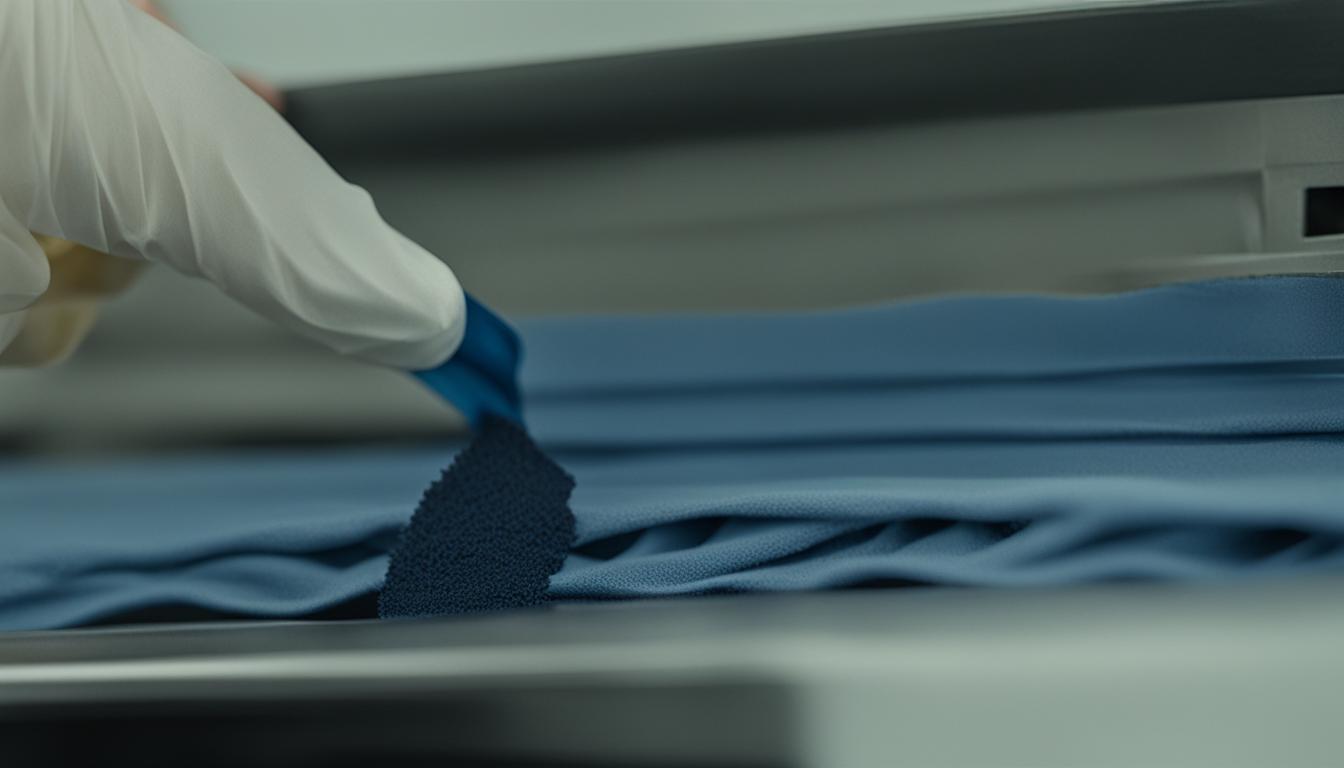Cleaning the print head of your Brother MFC-J430W printer is an essential part of maintaining optimal print quality. Over time, dust, dirt, and dried ink can clog the print head, leading to poor print performance. In this step-by-step guide, we will walk you through the process of cleaning the print head of your Brother MFC-J430W printer. By following these printer head cleaning tips and regularly performing maintenance, you can ensure the longevity and efficiency of your printer.
Brother Mfc J430w printer head maintenance: Cleaning the print head of your Brother MFC-J430W printer is a simple yet crucial maintenance task. By regularly cleaning and maintaining your printer head, you can improve print quality and prolong the life of your printer. Keep reading to learn easy ways to clean your Brother MFC J430w printer head and ensure optimal performance.
Supplies Needed for Cleaning a Brother MFC-J430W Print Head
To clean the print head of your Brother MFC-J430W printer, you will need a few supplies. These include:
- Distilled water: preferred for cleaning to avoid introducing impurities into the print head.
- Lint-free cloth: used to place the print head on during the cleaning process.
- Cotton swabs: used to wipe away excess ink.
- Isopropyl alcohol: used for more thorough cleaning.
Having these supplies on hand will ensure a successful print head cleaning process.
Gather the following supplies before cleaning the print head:
| Supplies | Description |
|---|---|
| Distilled water | Preferred for cleaning to avoid introducing impurities into the print head. |
| Lint-free cloth | Used to place the print head on during the cleaning process. |
| Cotton swabs | Used to wipe away excess ink. |
| Isopropyl alcohol | Used for more thorough cleaning. |
Make sure you have all these supplies before you begin the print head cleaning process.
By gathering these supplies, you’ll be well-prepared to clean the print head of your Brother MFC-J430W printer and improve print quality.
How to Check Ink Cartridge Levels Before Cleaning
Before you begin the process of cleaning the print head, it is important to check the ink cartridge levels on your Brother MFC-J430W printer. Insufficient ink levels can affect the cleaning process and print quality.
To check the ink cartridge levels, follow these steps:
- Open the ink cartridge cover on the front of the printer.
- Inspect both the color cartridge and black cartridge for their ink levels.
- If either cartridge is low on ink, replace it before proceeding with the print head cleaning.
By ensuring that your printer has enough ink, you can optimize the cleaning process and achieve better print results.
Ink Cartridge Level Check
| Ink Cartridge | Level | Action |
|---|---|---|
| Color Cartridge | Low | Replace before cleaning |
| Black Cartridge | Good | No action required |
Checking the ink cartridge levels is an essential step to ensure that your printer is well-equipped for the print head cleaning process.
Troubleshooting Printer Head Cleaning Brother MFC-J430W: Effective Techniques
Is your Brother MFC-J430W printer experiencing print quality issues despite regular cleaning? Don’t worry; we’ve got you covered. In this section, we’ll explore troubleshooting techniques for cleaning the printer head of your Brother MFC-J430W. By following these effective methods, you can address common issues and restore optimal print performance.
Common Issues and Solutions
Before diving into the troubleshooting techniques, let’s identify some common issues you may encounter with your printer head:
- Blurred or smeared prints
- White lines or gaps in the printed material
- Uneven or streaky prints
To address these issues, follow these troubleshooting steps:
- Run a cleaning cycle: Utilize the built-in cleaning function provided by your Brother MFC-J430W printer. This automated process can help remove any blockages or clogs in the printer head.
- Perform manual cleaning: If the print quality issues persist, manual cleaning may be required. Refer to the previous section for step-by-step instructions on cleaning the print head using distilled water, isopropyl alcohol, and cotton swabs. Take extra care when handling the print head to avoid causing any damage.
- Consider professional assistance: If the print quality issues persist after attempting the above steps, it may be beneficial to consult a professional printer technician. They have the expertise and specialized tools to diagnose and resolve more complex printer head problems.
By following these troubleshooting techniques, you can effectively clean the printer head of your Brother MFC-J430W and overcome common print quality issues. Remember to perform regular maintenance to keep your printer in optimal condition and enjoy high-quality prints.

| Common Printer Head Issues | Troubleshooting Techniques |
|---|---|
| Blurred or smeared prints | Run a cleaning cycle Perform manual cleaning |
| White lines or gaps in the printed material | Run a cleaning cycle Perform manual cleaning |
| Uneven or streaky prints | Run a cleaning cycle Perform manual cleaning |
Troubleshooting Common Issues with the Print Head
When it comes to maintaining your Brother MFC-J430W printer, troubleshooting common issues with the print head is essential. Print quality problems such as horizontal lines in your text or graphics, or blank text on printed pages, can often be resolved by cleaning the print head. Before jumping into the cleaning process, it’s important to check for any physical damage to the print head. If no damage is found, you can proceed with troubleshooting and cleaning to improve print quality.
To start troubleshooting, run a cleaning cycle through the printer’s menu. This can help resolve minor print quality problems and unclog the print head. However, if the issue persists, additional cleaning may be required. You can perform multiple cleaning cycles using the printer’s built-in cleaning function. Alternatively, you can try using a cleaning solution specifically designed for print head cleaning, following the manufacturer’s instructions carefully.
If cleaning the print head doesn’t improve the print quality, it may be necessary to replace the ink cartridges. Low ink levels can also affect print quality, so ensure your cartridges are adequately filled. If you’ve tried troubleshooting steps and the print quality continues to be poor, consider contacting Brother customer service for further assistance. They can provide additional troubleshooting advice or recommend professional service options if needed.
Common Print Head Issues and Troubleshooting Steps
| Issue | Troubleshooting Steps |
|---|---|
| Horizontal lines in text or graphics | 1. Check for physical damage to the print head 2. Run the cleaning cycle through printer’s menu 3. Perform multiple cleaning cycles if necessary 4. Use a print head cleaning solution if the problem persists 5. Replace ink cartridges if low on ink |
| Blank text on printed pages | 1. Check for physical damage to the print head 2. Run the cleaning cycle through the printer’s menu 3. Perform multiple cleaning cycles if necessary 4. Use a print head cleaning solution if the problem persists 5. Replace ink cartridges if low on ink |
Preventive Maintenance for Printer Heads
Proper maintenance is key to ensuring the longevity and optimal performance of your Brother MFC-J430W printer head. By implementing preventive maintenance practices, you can keep your printer head clean and functioning at its best. Here are some best practices for cleaning and maintaining your Brother MFC-J430W printer head:
- Regular Cleaning: Regularly clean the print head to remove dust, dirt, and dried ink. This helps prevent clogs and ensures consistent print quality.
- Gentle Wiping: Use a lint-free cloth and isopropyl alcohol-water solution to gently wipe the print head surface. Be careful not to apply excessive pressure, as this can damage the print head.
- Nozzle Inspection: Check the nozzles regularly for any debris or blockages. Use a cotton swab dipped in isopropyl alcohol to carefully clean the nozzles if necessary.
- Proper Ink Cartridge Handling: Handle ink cartridges with care to avoid spills or leaks that can contaminate the print head. Always follow the manufacturer’s instructions for installing and replacing ink cartridges.
By following these easy preventive maintenance practices, you can ensure the longevity and optimal performance of your Brother MFC-J430W printer head. Regular cleaning and proper ink cartridge handling will help maintain print quality and extend the lifespan of your printer head.

Printer Head Maintenance Schedule
Implementing a regular maintenance schedule for your Brother MFC-J430W printer head can help you stay on top of its upkeep. Consider the following maintenance schedule:
| Maintenance Task | Frequency |
|---|---|
| General Cleaning | Every 2-3 months |
| Nozzle Inspection | Every 1-2 months |
| Ink Cartridge Replacement | When ink levels are low |
Following this maintenance schedule will help you keep your printer head in optimal condition and avoid potential issues with print quality. Remember that maintenance needs may vary depending on your printing frequency and environmental conditions.
Easy Ways to Clean Brother MFC-J430W Printer Head
Maintaining the print head of your Brother MFC-J430W printer is essential to ensure optimal print quality and prolong the life of your printer. Here are some easy ways to clean the printer head:
Gather the necessary supplies
Before you begin cleaning, gather the following supplies: distilled water, a lint-free cloth, cotton swabs, and isopropyl alcohol. These supplies will help you effectively remove dust, dirt, and dried ink from the print head.
Follow the step-by-step cleaning process
Power off the printer and locate the print head. Carefully remove it and place it on a lint-free cloth. Use a cotton swab dipped in distilled water to wipe away excess ink and clogs. Then, use a dry cotton swab to remove any remaining water. Next, dip a cotton swab in isopropyl alcohol and gently wipe away stubborn ink spots or streaks. Finish by using a dry cotton swab to remove any remaining alcohol. Reattach the print head to the printer, replace the ink cartridges, and perform a test print to ensure optimal print quality.
Regularly clean the print head
Cleaning the print head regularly is key to maintaining optimal print quality. Make it a habit to clean the print head every few months or whenever you notice a decline in print performance. By keeping the print head clean, you can prevent clogs and ensure crisp and clear prints.
| Benefits of Cleaning the Printer Head | Frequency |
|---|---|
| Improved print quality | Every few months |
| Prolonged printer life | As needed |
| Prevention of clogs | As needed |
Regularly cleaning the print head of your Brother MFC-J430W printer using these easy methods will help ensure optimal print performance and keep your printer running smoothly for years to come.
How to Clean the Printer Head of Brother MFC-J430W: Step-by-Step Guide
In order to maintain optimal print quality and extend the lifespan of your Brother MFC-J430W printer, it is important to regularly clean the print head. By following this step-by-step guide, you can effectively clean the printer head and ensure high-quality prints.
Gather the Necessary Supplies
Before you begin the cleaning process, make sure you have the following supplies on hand:
- Distilled water
- Lint-free cloth
- Cotton swabs
- Isopropyl alcohol
These supplies will help you remove any dust, dirt, or dried ink that may be clogging the print head.
Prepare the Printer for Cleaning
Start by turning off the printer and opening it to access the print head. Carefully remove the print head and place it on a lint-free cloth to prevent any damage.
Clean the Print Head
Dip a cotton swab in distilled water and gently wipe away any excess or dried ink from the print head. Use a dry cotton swab to remove any remaining water. For more stubborn ink spots or streaks, dip a cotton swab in isopropyl alcohol and carefully clean the affected areas. Finally, use a dry cotton swab to remove any remaining alcohol.
Once you have cleaned the print head, reattach it to the printer, replace the ink cartridges, and perform a test print to ensure everything is working properly.
| Supplies | Description |
|---|---|
| Distilled water | Used to wipe away excess and dried ink from the print head |
| Lint-free cloth | Provides a clean surface to place the print head on during the cleaning process |
| Cotton swabs | Used to clean the print head and remove stubborn ink spots or streaks |
| Isopropyl alcohol | Provides a deeper clean for the print head, especially for tough ink stains |
Printer Head Cleaning Solutions: Which One to Choose?
When it comes to cleaning the print head of your Brother MFC-J430W printer, choosing the right cleaning solution is crucial. There are various options available in the market, including specific cleaning solutions designed for printer head maintenance. These solutions can be found at printer supply stores or online. It is recommended to use a cleaning solution that is compatible with your printer model and follow the instructions provided.
Using the right cleaning solution ensures effective and safe cleaning of your printer head. Homemade or alternative cleaning solutions may not deliver the desired results and can potentially damage the print head. It’s always better to rely on solutions that are specifically formulated for printer head cleaning.
Easy Ways to Clean Brother MFC-J430W Printer Head
- Distilled Water: Distilled water is a commonly used cleaning agent for printer heads. It helps remove dust, dirt, and dried ink without introducing impurities into the print head.
- Isopropyl Alcohol: Isopropyl alcohol is another effective cleaning solution for stubborn ink spots or streaks. It helps dissolve dried ink and provides a thorough cleaning.
- Cleaning Kits: Cleaning kits specifically designed for printer head cleaning are also available. These kits often include all the necessary supplies and instructions for a hassle-free cleaning process.
Remember to follow the instructions provided by the cleaning solution manufacturer and take proper precautions while handling any cleaning agents. It’s always a good idea to consult the manufacturer’s recommendations or seek advice from a professional if you’re unsure about which cleaning solution to use.
| Cleaning Solution | Benefits |
|---|---|
| Specific Printer Head Cleaning Solution | – Formulated for optimal cleaning – Safe for use on printer heads – Removes dirt, dust, and dried ink effectively |
| Distilled Water | – Gentle and safe cleaning agent – Removes dust and dirt without introducing impurities |
| Isopropyl Alcohol | – Effective for stubborn ink spots or streaks – Provides thorough cleaning and dissolves dried ink |
| Cleaning Kits | – All-in-one solution with necessary supplies – Convenient and hassle-free – Includes instructions for easy use |
Conclusion
In conclusion, cleaning the print head of your Brother MFC-J430W printer is a simple and necessary maintenance task. By following the step-by-step guide provided in this article, you can effectively remove dust, dirt, and dried ink from the print head, resulting in improved print quality. Regular cleaning, along with preventive maintenance practices such as checking ink cartridge levels and using the right cleaning solutions, will ensure optimal print performance and prolong the life of your printer.
Remember to gather the necessary supplies, such as distilled water, a lint-free cloth, cotton swabs, and isopropyl alcohol, before starting the cleaning process. Take the time to power off the printer, remove the print head, and carefully clean it using the recommended techniques. Once the cleaning is complete, reattach the print head, replace the ink cartridges, and perform a test print to confirm that everything is functioning properly.
By incorporating regular print head cleaning into your printer maintenance routine, you can avoid common issues such as horizontal lines or blank text on printed pages. Additionally, preventive maintenance practices will help keep your Brother MFC-J430W printer head in optimal condition, ensuring high-quality prints for years to come. Take care of your printer, and it will continue to serve you well.
FAQs
1. Why Is Cleaning The Print Head Important?
Cleaning the print head is important to maintain optimal print quality and prolong the life of your printer. Over time, the print head can become clogged with dust, dirt, and dried ink, resulting in poor print performance.
2. What Supplies Do I Need To Clean The Print Head Of My Brother MFC-J430W Printer?
To clean the print head, you will need distilled water, a lint-free cloth, cotton swabs, and isopropyl alcohol. Distilled water is preferred to avoid introducing impurities into the print head. The lint-free cloth is used to place the print head on during the cleaning process. Cotton swabs are used to wipe away excess ink, and isopropyl alcohol is used for more thorough cleaning.
3. How Do I Check The Ink Cartridge Levels Before Cleaning The Print Head?
To check the ink cartridge levels, open the ink cartridge cover on the front of the printer and inspect both the color cartridge and black cartridge. If either cartridge is low on ink, replace it before proceeding with the print head cleaning.
4. What Are The Steps For Cleaning The Print Head Of My Brother MFC-J430W Printer?
First, gather your supplies: distilled water, lint-free cloth, cotton swabs, and isopropyl alcohol. Then, power off the printer and open the printer to locate the print head. Carefully remove the print head and place it on the lint-free cloth. Use cotton swabs dipped in distilled water to wipe away any excess ink and dried ink from the print head. Follow this by using a dry cotton swab to remove any remaining water. Then, dip a cotton swab in isopropyl alcohol and wipe away any stubborn ink spots or streaks. Finish by using a dry cotton swab to remove any remaining alcohol. Re-attach the print head to the printer, replace the ink cartridges, and perform a test print to ensure everything is working properly.
5. What Should I Do If I Still Have Print Quality Issues After Cleaning The Print Head?
If print quality does not improve after cleaning the print head, consider replacing the ink cartridges or contacting Brother customer service for further assistance.
6. How Can I Prevent Issues With My Brother’s MFC-J430W Printer Head?
Regularly cleaning the print head and implementing preventive maintenance practices, such as removing dust or debris from the print head and checking ink cartridge levels, can help maintain optimal performance and ensure high-quality prints.
7. How Often Should I Clean The Print Head Of My Brother MFC-J430W Printer?
It is recommended to regularly clean the print head to maintain optimal print quality. The frequency of cleaning will depend on the usage and environmental conditions of your printer.
8. How Do I Choose The Right Printer Head Cleaning Solution?
It is important to choose a cleaning solution that is compatible with your Brother MFC-J430W printer model. Specific cleaning solutions designed for printer head cleaning are often available for purchase at printer supply stores or online. Consult the manufacturer’s recommendations or seek advice from a professional if you are unsure.