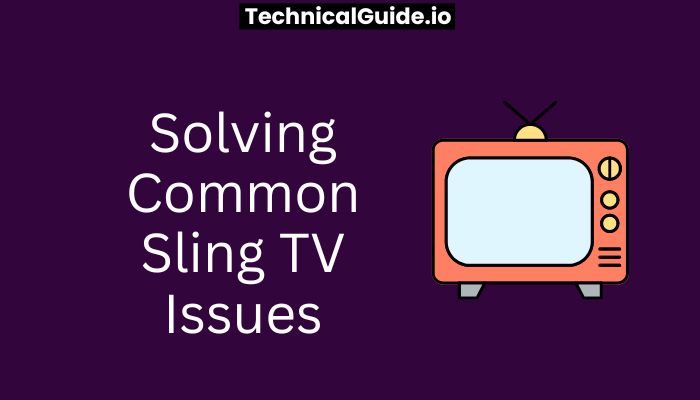Sling TV has become a popular streaming service for cord-cutters due to its affordable prices and diverse channel offerings. However, like any streaming service, users may encounter issues from time to time. These issues can range from buffering and poor video quality to login and account-related problems. In this article, we will explore some of the most common Sling TV issues and provide solutions to help you enjoy a smooth streaming experience. Whether you’re a long-time Sling TV user or just getting started, this guide will help you troubleshoot and resolve any issues that may arise. So, let’s dive in and get your Sling TV streaming back on track!
Top 5 Sling TV Issues
Here are the top 5 Sling TV issues that users may encounter:
1. Buffering And Poor Video Quality
One of the most common issues with Sling TV is buffering and poor video quality. This can be caused by a weak or unstable internet connection, an outdated app or device, or high network traffic. To resolve this issue, make sure that your internet connection is strong and stable, and consider upgrading your internet speed if necessary. You can also try restarting your device, updating the Sling TV app, or reducing the video quality settings to improve streaming performance.
2. Login And Account-Related Problems
Users may also encounter login and account-related problems with Sling TV, such as forgotten login credentials, account verification issues, or billing problems. To fix this, try resetting your password or contacting Sling TV customer support for assistance.
3. Channel Availability AND Programming Issues
Another common issue with Sling TV is channel availability and programming issues. Some channels may not be available in certain regions, while others may be removed or added without notice. To address this, check the Sling TV channel lineup regularly and contact customer support if you notice any discrepancies or missing channels.
4. App Crashing And Freezing
The Sling TV app crashing and freezing is another issue that users may experience. This can be caused by an outdated app, low memory or storage space, or other technical issues. To fix this, try clearing the app cache and data, restarting your device, updating the app, or uninstalling and reinstalling the app.
5. Device Compatibility Issues
Finally, some users may experience device compatibility issues with Sling TV. The app may not be available or may not work properly on certain devices, such as older models or non-supported operating systems. To avoid this issue, check the list of supported devices and system requirements before downloading the app, and consider upgrading your device if necessary.
How To Fix Sling TV Not Working Issue:
Sling TV has become one of the most popular streaming services in recent years, thanks to its affordable prices and wide range of channel offerings. However, users may sometimes encounter issues while using the service, such as Sling TV not working or not streaming properly. In this article, we will explore some common Sling TV not working issues and provide solutions to help you fix them.
1. Check Your Internet Connection
One of the most common reasons why Sling TV may not work is due to poor internet connectivity. Before you start troubleshooting the app, make sure that your internet connection is stable and strong. You can check your internet speed by running a speed test on your device or by contacting your internet service provider.
2. Cache And Data
Another possible reason why Sling TV may not work is due to cache and data issues. To fix this, go to your device’s settings and select the “Apps” option. Find the Sling TV app and select “Clear Cache” and “Clear Data” to delete any stored data that may be causing the app to malfunction. Once done, launch the app and check if it’s working properly.
3. Restart Your Device
Sometimes, restarting your device can help resolve Sling TV, not working issues. Simply turn off your device, wait for a few seconds, and turn it back on again. Launch the Sling TV app and check if it’s working properly.
4. Update Sling TV App
If you’re using an outdated version of the Sling TV app, it may cause the app to not work properly. To fix this, go to your device’s app store and check if there’s an update available for the Sling TV app. If there is, update the app to the latest version and try launching it again.
5. Check For System Updates
In addition to updating the Sling TV app, it’s also important to check for any available system updates for your device. These updates may include bug fixes and improvements that can help resolve Sling TV, not working issues.
6. Check Sling TV Server Status
Sometimes, Sling TV may not work due to server-related issues. You can check the Sling TV server status by visiting the Sling TV website or by contacting their customer support team. If there’s a server issue, you’ll need to wait until the issue is resolved before you can use the service again.
7. Reinstall Sling TV App
If none of the above solutions works, you may need to reinstall the Sling TV app. To do this, navigate to the settings on your smartphone and choose “Apps.” Find the Sling TV app and select “Uninstall”. Once done, go to your device’s app store and download the latest version of the Sling TV app. Launch the app to ensure good operation.
Frequently Asked Questions (FAQs)
Here are some Frequently Asked Questions (FAQs) about Sling TV Issues:
1. Why Is Sling TV Not Working?
Sling TV may not be working due to poor internet connection, app or device issues, or account-related problems.
2. Is Sling TV Reliable?
Yes, Sling TV is generally considered to be a reliable streaming service with a large selection of channels and flexible subscription options.
3. Is Sling TV 720p or 1080p?
Sling TV offers both 720p and 1080p resolution options, depending on the device and internet speed.
4. Who Owns Sling TV?
Sling TV is owned by Dish Network Corporation, a US-based direct-broadcast satellite service provider.
5. Does Sling Include Netflix?
No, Sling does not include Netflix in its streaming service. However, you can access Netflix separately if you have a subscription.
Conclusion
While Sling TV has been a popular streaming service for cord-cutters, it is not without its issues. One of the most common complaints from users is buffering and streaming issues, which can be frustrating and disruptive to the viewing experience. Some users have also reported difficulties with navigating the user interface and finding content.
Sling TV has acknowledged these issues and has made efforts to improve its service, such as offering better customer support and increasing its channel lineup. However, these improvements may not be enough for some users who have experienced ongoing issues with the service.